If you need to change a user’s access to your account and give them either more access (move to a parent group) or less access (move to a child group) this can be achieved by using the “Move User” button.
- Navigate to “Group & User” on the left navigation menu
- Scroll down to the “Users” section
- Find the user you want to move and click the “Move User” button
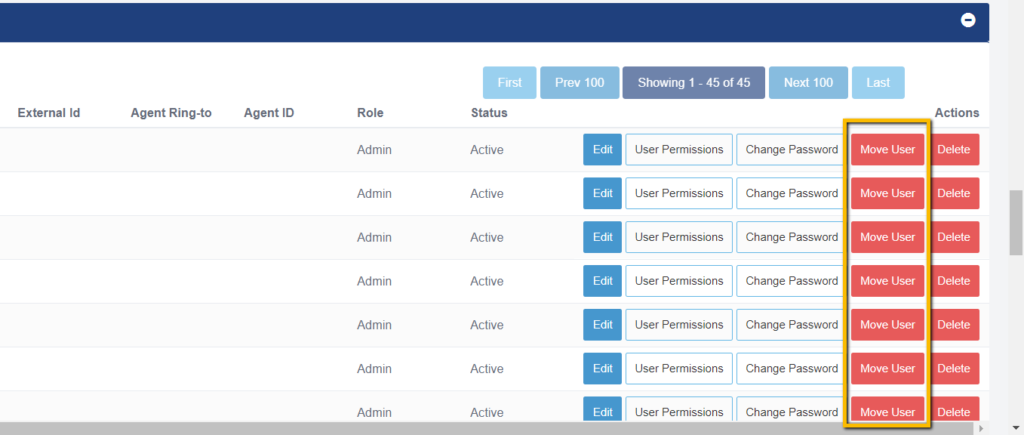
- Select the group you are moving the user into list and click “OK”
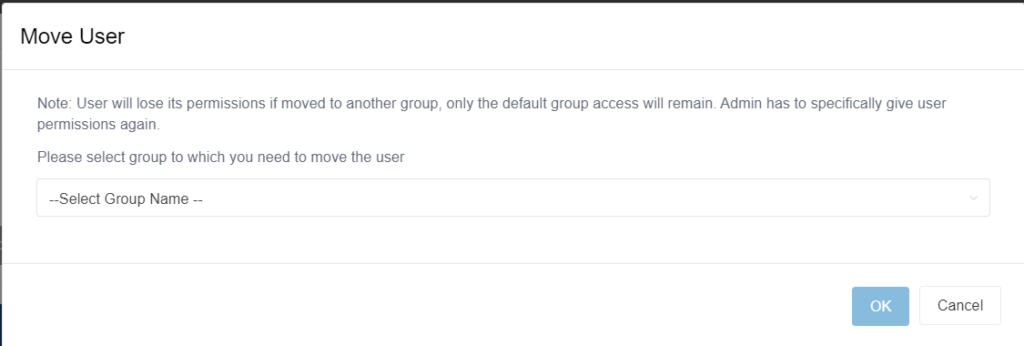
- The user will now appear in the new group
