If you use scorecards on your account, you can assign a call to a particular agent from either Reports or the Legacy Call Details report.
- Select ‘Reports’ on the left-hand side menu
- Select the three horizontal dots on the left side of the call you’d like to assign

- Select Identify Agent from the actions in the drop down menu
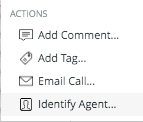
- Select the user and click Submit
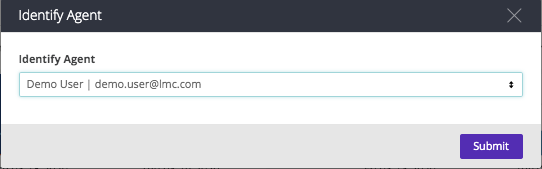
To assign a call from the Call Details Legacy Reports follow the steps below:
- Navigate to Legacy Reports -> Call Details
- Find the call you’d like to assign, and from the Agent column use the drop down menu to select the desired user
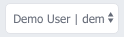
- The agent will be saved automatically after they have been selected
