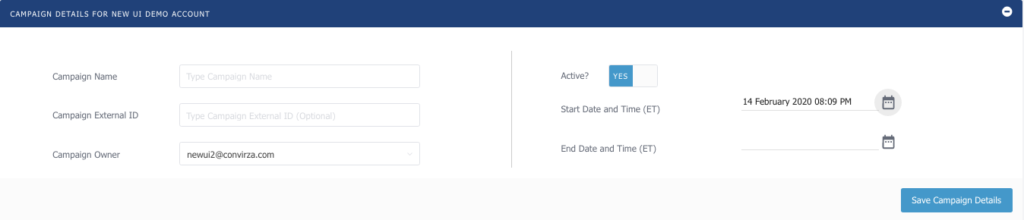Welcome to Convirza!
The following quick tips will help you setup your new Convirza account. Within minutes you can start tracking calls and collect data that will help improve your marketing strategy.
Log Into Account
Access your account here: cfa.convirza.com/#/login
Next enter your username (the email address used to sign up for Convirza).
Second, enter the custom password you have created from your welcome email.
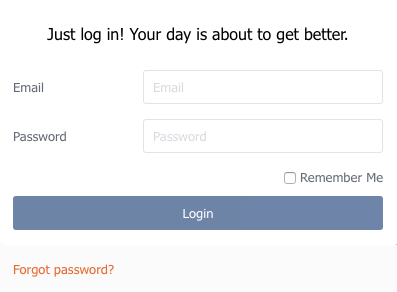
Create Campaign
Once you log in, click on Campaign & Tracking Number on the left-hand menu.
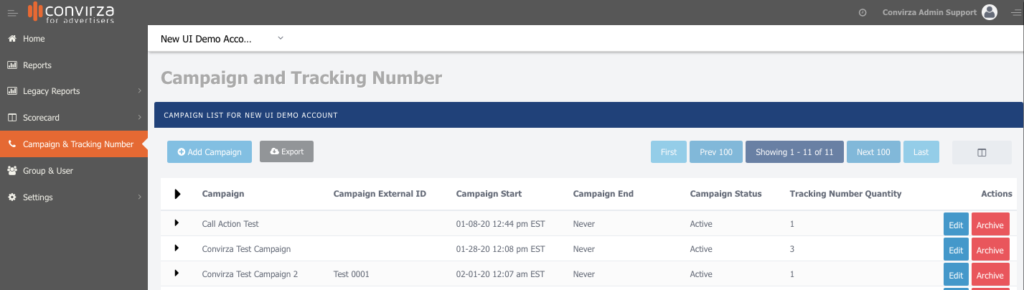
Next, click Add Campaign.
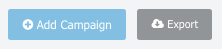
The Campaign Builder will automatically load. Type a Campaign Name, and enter a start & end date if needed.
Campaign names organize your phone numbers and group reports by purpose. They become more valuable as you add phone numbers.
Click Save Campaign Details once complete.