View Reports
You can view your caller activity by selecting Reports or Legacy Reports on the left-hand menu. The Reports page has a variety of report types and filters to choose from. The Legacy Reports page shows a simplified version of your call data. Both report pages will show caller activity for your account.
Reports
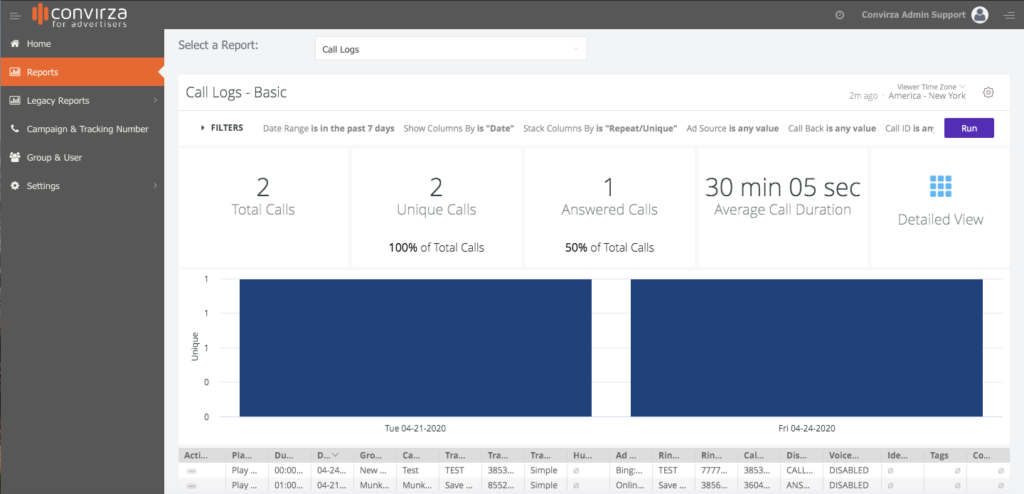
The Call Logs Report will be selected by default, use the dropdown next to ‘Select a Report’ to view different reports.
By default the report will show data for the last 7 days, use filters to make desired changes to the date range.
Select Filters to open and close all available filters.
Select Run after filters have been applied to view your custom report.
Select the Gear Icon in the upper right corner to download the report.

Near the bottom of the report you’ll see the option to listen to the call. Select Play Call to open a new tab with the audio player.
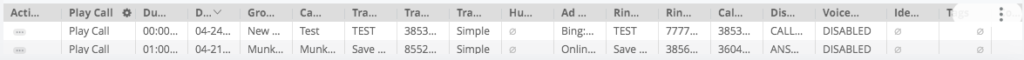
The audio player has the option to download the recording to your machine.
