Legacy Reports
Select Legacy Reports from the menu, and then choose Call Details from the sub-menu.
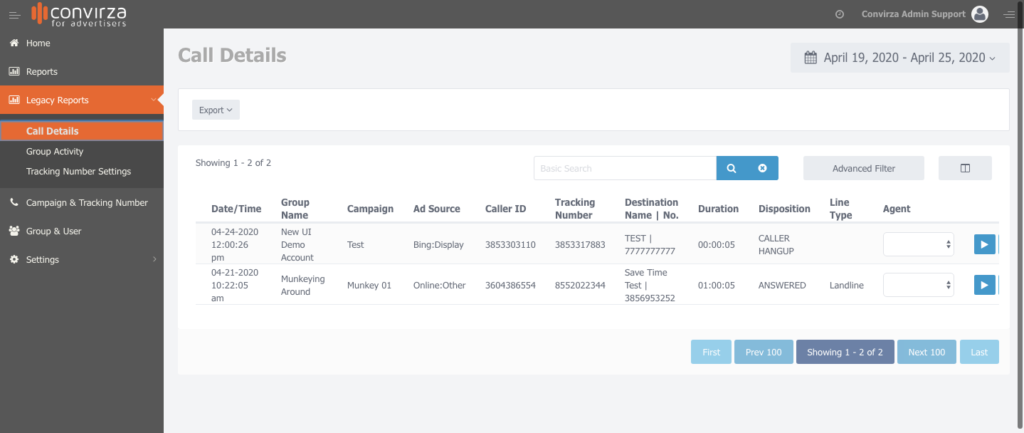
This report will show call volume for the last 7 days be default. Select the date in the upper right-hand corner to change the date range.
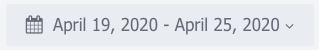
To listen to the recording press the Play button.

You may download the call by selecting the Download button.

Select Export to download the report.

