Convirza offers both co-branded and full white label solutions to our agency clients. Co-branding allows for your custom logo and color scheme to be used, however your clients will still login through cfa.convirza.com.
Full white-label, in addition your logo and colors, allows for your clients to login to Convirza through a subdomain of your choosing (ex. calls.yourdomain.com).
With this approach your clients will not know you are using Convirza at all, rather it will appear as if you are running your own call tracking application as a part of your service.
Co-Branding
Regardless of whether you plan on utilizing full white label or cobranding you will need to add your logo and select your colors
- Make sure you are within the top level group in your account
- Navigate to Settings >> Customization >> Whitelabel (if this option is not available, that means you do not have whitelabel enabled on your account. You can upgrade your account to include whitelabel by reaching out to our support line at 855-655-8324 or by emailing support@convirza.com for pricing)
- Toggle the whitelabel switch to Active
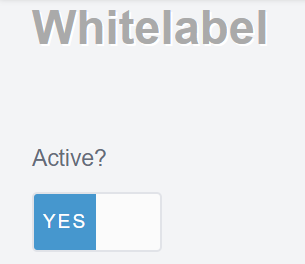
- Select your font from the dropdown
- Select your colors by clicking into the text field area and using the color picker or if you know the hex code you can simply type it in
- Upload your logo by selecting the upload image button (Your logo width should be 3 times longer than it is tall)
- Click the Save Whitelabel Theme button when done
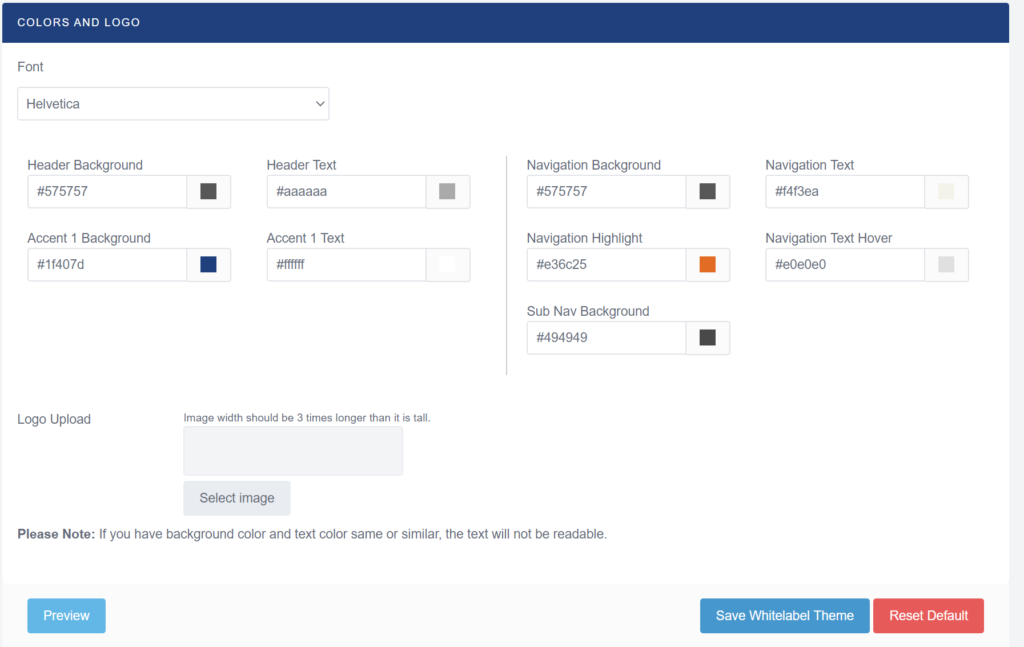
- Customize your email templates by adding your own From, Reply To and Subject fields and by adding your own logo and text into the email body
- You can use the Inset Field option to select from a list of dynamic fields available to add to email templates
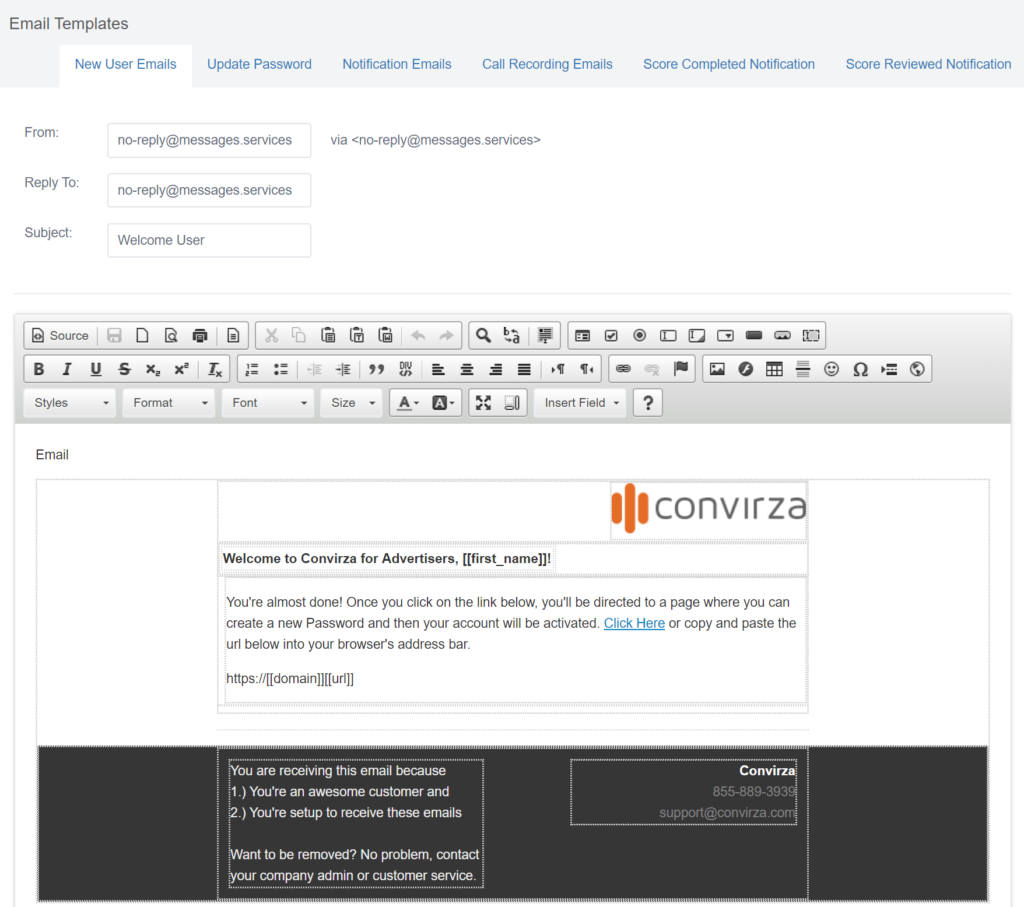
- Be sure to click Save when complete
Full Whitelabel
If you are planning on utilizing full whitelabel so that your clients can login through a subdomain that you control, you must complete the additional steps below:
- Add the URL you want your clients to login to under Subdomain
- Customize your Welcome Text
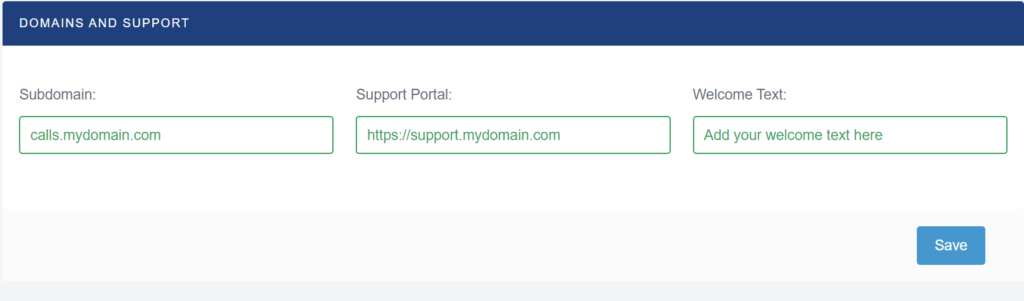
- Add your own Support Portal (this is optional, but if left blank when users click on the support link (see screenshot below) they will be directed to this knowledgebase)
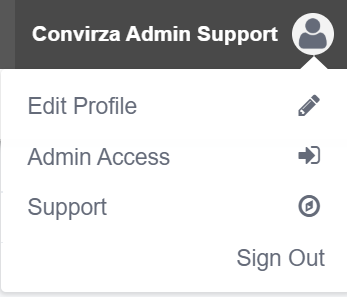
Obtaining an SSL cerificate
For your custom login page to work (calls.yourdomain.com) you will need to acquire an SSL certificate for that subdomain.
