If you need to delete a Tracking number, follow the steps below:
- Click on ‘Legacy Reports’ on the left sidebar. A submenu with 3 items will appear.
- Click on ‘Tracking Number Settings’ – this will display a listing of all the tracking numbers on your account that your user has permissions to view.
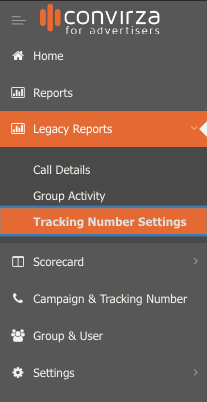
- Next, click on either the ‘Tracking Number Name’ or the ‘Campaign Name’ (both are in orange text) of the tracking number you are deleting.
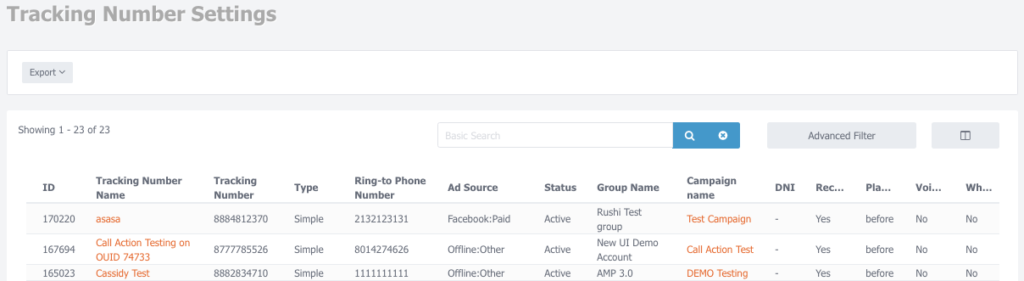
- Clicking on the tracking number link from the ‘Tracking Number Settings’ page will open a new tab where you can delete the desired tracking number by clicking the ‘Delete’ button.
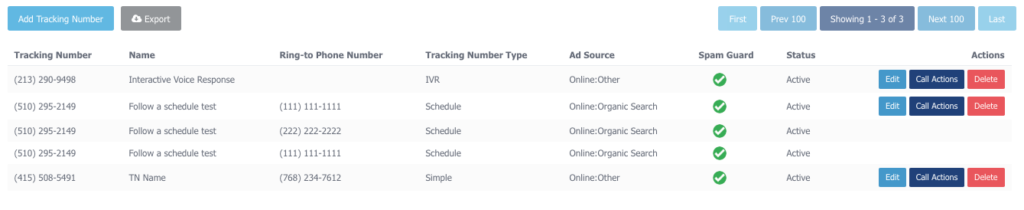
- The ‘Delete’ button is located on the far right side of each tracking number.

- Please note that deleting a tracking number does not automatically delete the campaign it resides in. You can archive entire campaigns that will delete multiple tracking numbers at once. If you need to temporarily deactivate tracking number(s) please see how to deactivate a campaign.
