Whisper messages are often used to quickly inform agents at the beginning of each call which marketing campaign the caller is being referred from.
To add a whisper message, follow the steps below:
- To add a whisper message, you first need to set up a tracking number. Refer to the Add Tracking Number video/Text for this process.

- Within the tracking number setup, check the ‘Play whisper message before connecting’ checkbox.
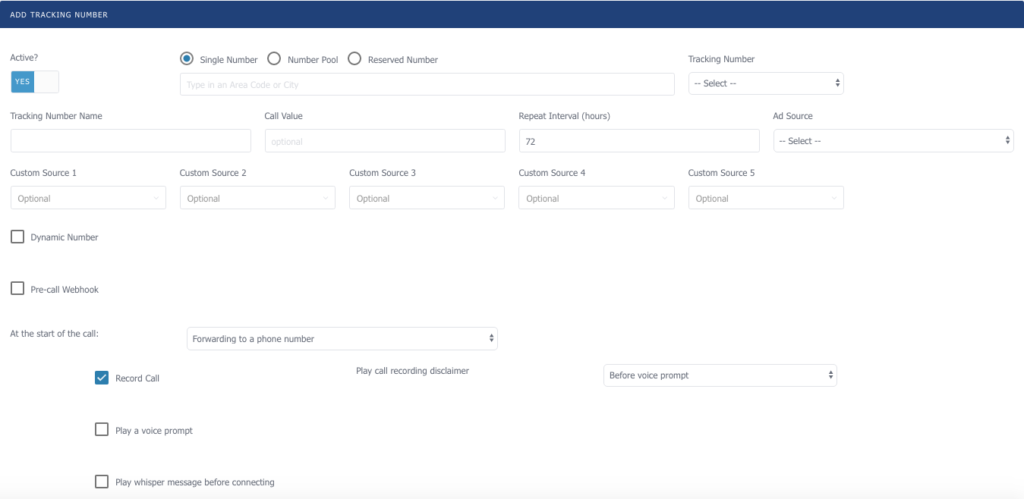
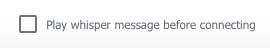
- After the checkbox is selected you’ll see the following.
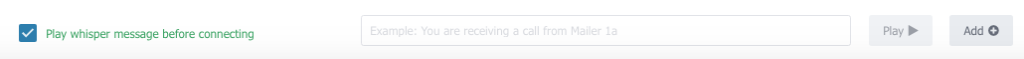
- You can type in a custom message in the text field and the press ‘Play’ to listen to what the message will sound like.
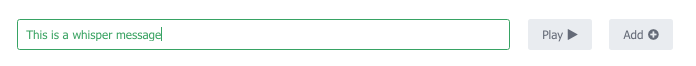
- You can also add a custom audio file (using .Wav format) by clicking the ‘Add’ button.
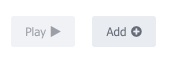
- The following message prompt will pop up if you choose to upload a message from your computer.
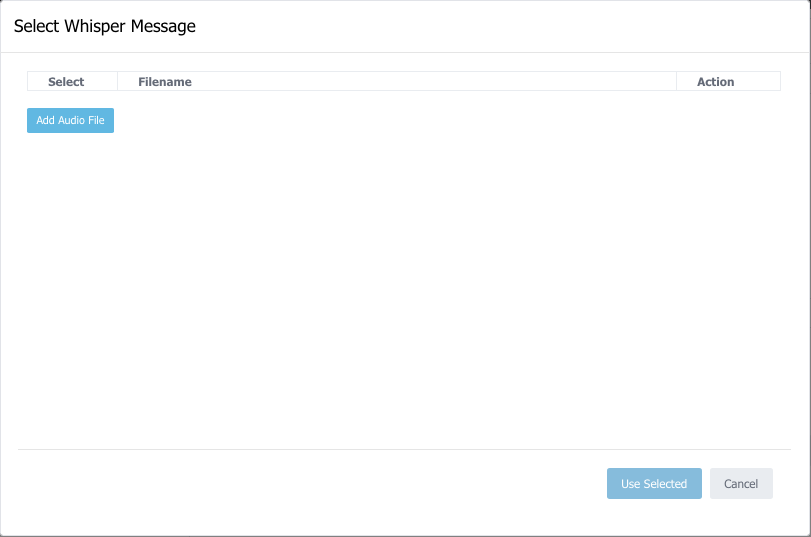
- Select ‘Add Audio File’.

- Search for the audio file on your computer and select it. Then select the green ‘Upload’ button. This will upload the file from your computer to your Convirza account.
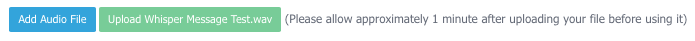
- After the file uploads to the account, select (checkmark) the audio file you would like to use. You can listen to the file by pressing ‘Play’ and verifying it’s the correct file.

- Now that the file has been uploaded to the account press ‘Use Selected’.

- Continue to add/edit your tracking number’s information if need. When you are ready to save, select ‘Save Tracking Number’, which is located at the bottom of the tracking number setup.

You can also add a whisper message from the top level of the account, which will apply to all tracking numbers added at a future time. To add a whisper file from the top level of the account, follow the steps below:
- Select ” Group & User’ on the left side of the menu.
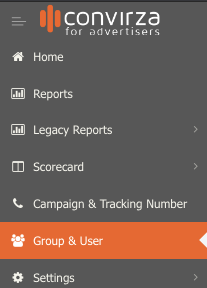
- Scroll down until you find the tracking number settings for your account and select.

- The tracking number settings will expand as shown below.
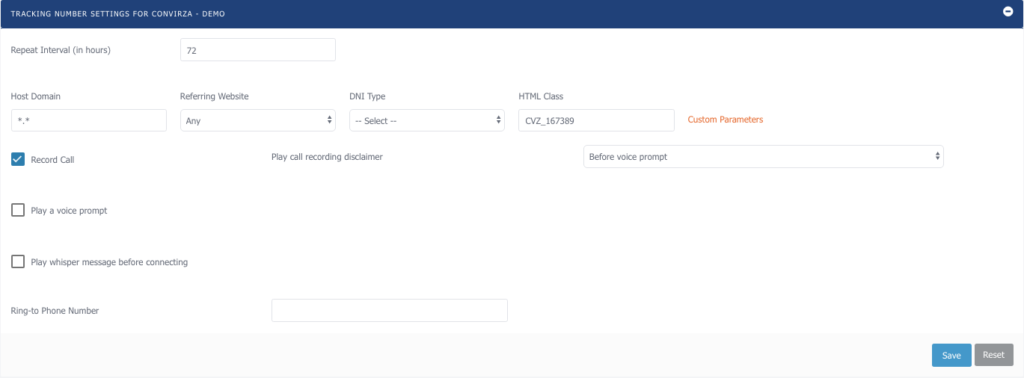
- Select the ‘Play whisper message before connecting’ checkbox.
- Continue with adding the whisper message as shown in the instructions above.
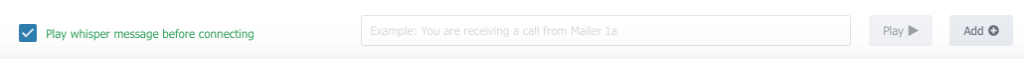
- Select ‘Save’ after the file is added.

- Now every tracking number added at any level of the account will inherit the whisper message that was added.
