What happens to your tracking number when a campaign ends or becomes inactive depends on what you plan on doing with it at a later time.
Archive

When a campaign is archived, all tracking numbers within the campaign will be deleted from the account along with the campaign. Data collected while the campaign was active will continue to be available in your reports. Check out our reports video for additional information on viewing call data.
After a campaign is Archived, the tracking number goes through a cleaning process for a certain period before returning to our available inventory. Anyone calling that tracking number will hear a message stating the tracking number is no longer in service.
Inactive
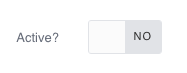
When a campaign is changed to the inactive status it will not receive any calls. Anyone calling that tracking number will hear a message stating the tracking number is no longer in service.
Calls to that tracking number while being inactive will not show in reports. Once the campaign status is changed to ‘active’, calls will continue to route and post in reports.
Please note having a number in the inactive status is different from having a number reserved to your account.
Reserved
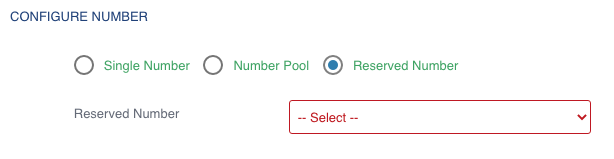
A number in the reserved status will stay in your account and be available once you’re ready to set it up. Select ‘Reserved Number’ as shown above, to choose any reserved numbers in your account.
New or previously used tracking numbers may be requested to have reserved to your account.
For having a number reserved to your account please contact our support team via email at support@convirza.com, or via phone at 8556558324.
